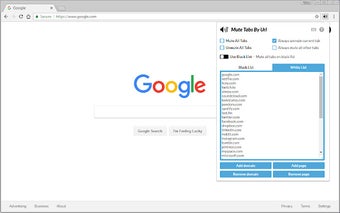Mute Tabs By Url: A Convenient Chrome Add-on for Tab Muting
Mute Tabs By Url is a free Chrome add-on developed by Vincent Rubinetti. As the name suggests, this add-on allows users to automatically mute tabs based on their URLs, using either a black list or a white list. This can be incredibly useful for those who find themselves constantly annoyed by autoplay videos or unwanted audio on certain websites.
One of the standout features of Mute Tabs By Url is the ability to create a black list or a white list of URLs. This means you can specify which websites should be muted or unmuted, giving you complete control over your browsing experience. Additionally, the add-on provides a panic "mute all" button, allowing you to quickly mute all tabs with a single click.
The add-on also offers several other useful muting controls. You can manually mute or unmute specific tabs, change the keyboard shortcuts for all controls, and even add or remove the current URL to/from the list with just a few clicks. The settings are synced across Chrome devices, ensuring a consistent experience no matter where you use the add-on.
Mute Tabs By Url is built with pure JavaScript, meaning it doesn't rely on any third-party libraries or trackers. This ensures a lightweight and efficient performance, with no unnecessary bloat. The add-on also works offline, so you can enjoy its features even when you're not connected to the internet.
Overall, Mute Tabs By Url is a convenient and user-friendly Chrome add-on for tab muting. It provides the necessary tools to control audio on specific websites, making browsing a more pleasant experience. Whether you need to mute autoplay videos or simply want to have more control over your browsing experience, this add-on is worth a try.